There’s no greater feeling in the workplace than receiving recognition and praise for a job well done, especially when that praise is coming from your manager or senior leadership. A few words can make those late nights and early mornings seem completely worth it. While you may be tempted to bask in the temporary praise before moving on to the next project, take some time to capture the kudos and add to your LinkedIn profile for the rest of your network to see. In this blog post we’ll share how to ask for and get a great LinkedIn recommendation.
LinkedIn recommendations – while not necessary to achieve Linkedin all-star status – can be the icing on the cake when it comes to creating a strong LinkedIn profile. If you haven’t taken advantage of LinkedIn recommendations, now is the perfect time. Here are a few pointers on how to ask for, and get, a kick-butt LinkedIn recommendation. It’s easier than you might think and can be a great way to enhance your profile.
When Asking for a LinkedIn Recommendation, Timing is Everything
There’s no time like the present when it comes to making the ask for a LinkedIn recommendation. Once your project, internship or job has been completed and your manager gives positive feedback, take that as your cue to make your ask for the recommendation. This will ensure that your manager’s positive feelings about your work are fresh. It will also aid his or her memory around your specific contributions, accomplishments or project details.
Timing is also important because your manager will likely be busy thinking about the next big thing. Before he or she adds new priorities to the master checklist, you need to make the ask. Otherwise you risk being bumped to the bottom of your manager’s priority list. Delays in your ask will only work against you so seize the day and consider this part of your personal priority checklist for every project close-out with a new manager.
Make the Ask in Person Before Sending a LinkedIn Recommendation Request
LinkedIn makes the recommendation request as easy as one click of a button. However you’ll want to consider the receiving end. Specifically think about the dangers that exist when relying on any form of e-request. Emails and virtual messaging can tend to be lost, forgotten or given low priority in overloaded inboxes. And face it, as much as you gave your heart and soul to the project, your recommendation will likely not be high priority compared to the fires your manager may have to deal with.
Therefore, when your manager gives you praise, respond with humble gratitude and appreciation for the recognition. Then make a brief request to capture the praise in writing via a LinkedIn recommendation. If your manager gives you praise via email, find a time to bump into him or her to share your response of gratitude and recommendation request. This strategy will allow you to get your manager’s full attention. It will also allow you to get their commitment in person. This small amount of face-time will pay off huge in the manager’s mind. It will result in a greater sense of urgency on his/her part to complete the task.
Own the Ask & Set the Stage for Follow Up
When you are asking for the recommendation in person, it’s important that you take full control of the conversation and process. It is your job to set the expectations and next steps in a way that is easy for your manager to achieve. This a a courtesy to your manager so he or she can make a mental note of what is required. Once your manager agrees to write your recommendation, close the conversation with a sincere “thank you” followed by:
“In terms of next steps, I will send you a request via LinkedIn’s recommendation feature. You can expect it by [insert timeline for sending request]. Would that be okay or would you prefer the request via email?”
This simple follow up conversation achieves a few goals. First, it immediately puts your manager’s required action on his/her radar and eliminates any guesswork that might lead to procrastination. Second, it also notifies your manager of when to expect the request. Finally, the follow up question also provides a direct insight for you – as to where you need to send your request in order to make it as convenient as possible for your manager. Again, your manager is BUSY and a recommendation is a huge favor to ask. Therefore you need to make this as easy as possible!
You will also want to give him/her a heads up as to what you will be sending. In order to remove any intimidation around the writing process, offer to provide some examples of what you are hoping for.
Don’t Force Writing Upon Your Manager
Now that your manager has agreed to write a LinkedIn recommendation for you, and is on the lookout for your request, you’ll need to craft an ask that is equally as effortless for your manager. The best way to make your manager’s job easy, is to write the recommendation for him/her because let’s be honest: writing recommendations can be a daunting task. Take it upon yourself to write a recommendation based on the praise you’ve received already, noting specific tasks or achievements as per your manager. The key to a good recommendation is being very specific and painting a nice picture for the other managers who might be in need of someone like you. Therefore avoid general or vague language.
Present a Few Recommendation Options to Your Manager
Once you’ve come up with a sample recommendation for your manager, work it into your recommendation request by presenting options (similar to the follow up options presented). Again, the point is to make this as effortless as possible on your manager. This will allow them to help you on his/her terms. Within your request, there are a few steps you’ll want to follow.
Exactly What to Say in Your Recommendation Request
First, open the recommendation request with a “thanks again for agreeing to help me out with a LinkedIn recommendation.” Mention how you really enjoyed the project and helping your manager achieve this win. Next, present a few options for your manager (in case he/she happens to be someone who likes to write). Let your manager know that you have come up with a sample of what you are hoping for in case they need ideas OR in case they don’t have time to write something original. Also let them know that this is just a suggestion and of course you would welcome their own words as well. Then, don’t forget to insert your pre-crafted recommendation for copy/paste ease.
Don’t Be Afraid to Follow Up
Once you hit send, sit back and wait for the recommendation to be posted to your account. You’ll have the option to review before it “goes live” on your LinkedIn profile. If you don’t hear back after a week, don’t be afraid to check in (in person). It doesn’t have to be an awkward conversation. Simply ask your manager if he/she received your request. Ask whether or not he/she was comfortable with the sample recommendations. Your manager will likely apologize for the delay and either share concerns or a timeline for when you can expect it.
Don’t Forget to Say Thank You
Once you have received the recommendation, take a moment to pop into your manager’s office and share a word of thanks. Let your manager know that you really appreciate their time and words (and anything else you appreciate about your manager). You can even offer to return the favor if they are looking for LinkedIn recommendations. “Thank you” is always better with eye contact and authenticity so consider this your project close-out task. A note is also a nice gesture if you want to offer a double dose of gratitude. You’ll be glad you did and who knows? This may lead to more words of praise!
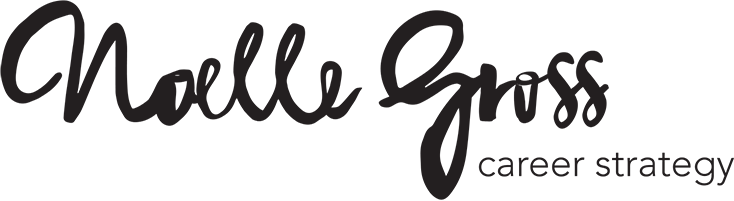
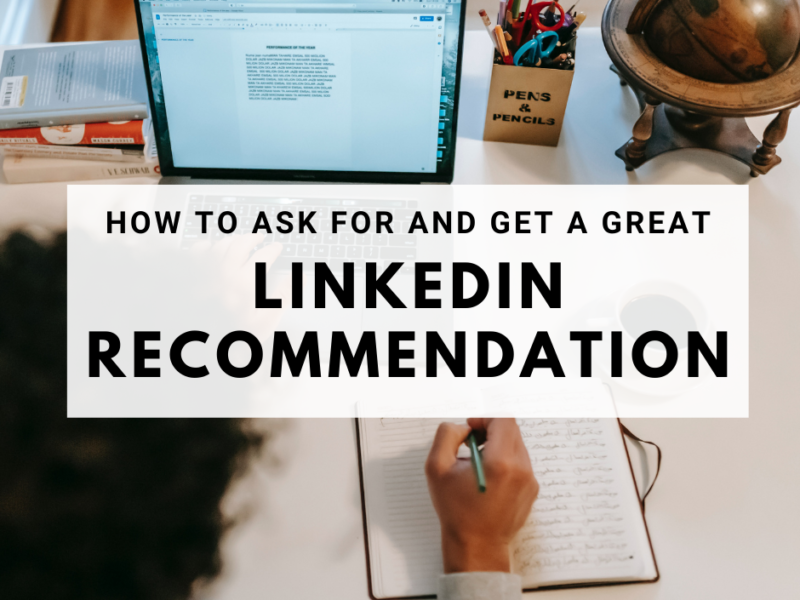

 How to Write the Perfect LinkedIn Headline
How to Write the Perfect LinkedIn Headline


